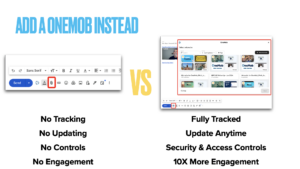We are in the process of migrating all users to the new UI following the timeline below. Please review and check out the resources below to prepare your team.
Mid-Apr Release (LIVE)
- When users upgrades to new UI (using the opt-in button), their old links/emails will use the old page layout (in other words, their microsites are gonna render the same) until they edit them in the new microsite editor
- If required, users can switch back to old UI
- Increase tags to show 500 and display them alphabetically in library
- Users can now create their own tags to organize their content
- Tag categories will be removed and converted to a tag and be applied to all related content
Mid-May Release (LIVE)
- If users goes to new UI (using the opt-in button), they will be able to switch back to old UI
- Make Microsite preview experienceable and clickable
- Allow users to upload content in the Microsite editor
Mid-July Release
- All users on the old UI will be migrated to the new UI
- Old UI will be retired
Below are some self-serve resources to help users learn the new UI:
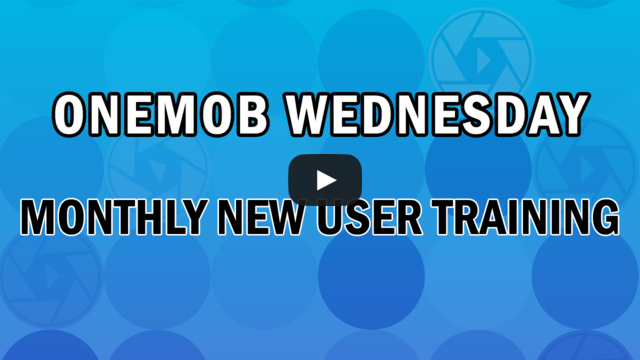
As always, let us know how we can we help you transition to the new UI. If you would like a personal walkthrough of the new UI, please contact support@onemob.com.
Thank you for your continued support.