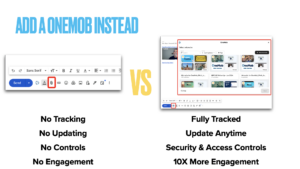At OneMob, we take customer feedback and feature requests as serious as we take our FIFA tournaments… and that’s serious! Make videos even more personal and your workflow more seamless with these two latest iOS features:
TEXT OVERLAY
Now you can overlay text on your video in seconds to make them even more personal and effective.
- Add a short message to drive a call to action, welcome a customer, call out a specific piece of information or add personality and humor.
- Here are a few examples of how you can use text overlay, but don’t let us hinder your creativity!
CREATE NEW LEADS
Now you can create a new Salesforce Lead and send them a video or voice message without ever having to leave the app.
- Did you just meet a potential buyer at a networking event? Add them as a Lead and send a OneMob on the fly.
- Save the Lead and message activity directly in Salesforce instantly without interrupting your workflow.
Click here for more details on how to create a Salesforce Lead in OneMob.