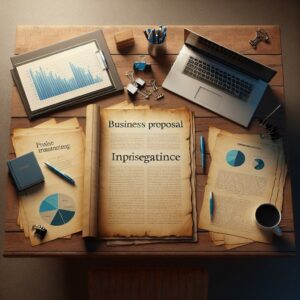If you’ve ever explored video for your business, then you’ve most likely heard of green screen. This is where you record in front of a literal green screen, then use a video editing software to replace the green screen background with something else. This is used extensively in Hollywood.
But the benefits Hollywood sees are benefits your business can have as well.
1) Control
One of the primary reasons Hollywood directors use green screening is because of control. Green screens allow you to control the look and feel of the shot to ensure the director gets exactly what they intended.
Much can be said with sales and marketing, it’s so important for businesses to control the look and feel of their content and ensure it’s delivered in the best light. With green screening, you can take a mundane video and transform it into something engaging and within the control of branding.
2) Cost
What do you think is cheaper, using green screens to simulate your actors are in Las Vegas or flying your cast and crew to film in Las Vegas? The answer is obvious. Green screens save Hollywood a ton of money when filming and this benefit can be seen in other businesses too.
Imagine you rep wants to make a personal message for a client and they want more than just “Hi FirstName.” Video is a great way to make a message personal, and green screening puts that message on steroids. That same rep can record that video “in front” of their clients’ lobby, office, or LinkedIn profile; the background possibilities are endless. And your reps never need to leave their office or home! All they need is a green screen.
3) Convenience
The final reason is time, which arguably is one of the most valuable resources we have. Trying to weigh effort vs. outcome is always on our mind, and the nice thing about green screening is it’s very convenient once you have one and you have the right tool.
iMovie is one of the easiest video editing tools I’ve ever used, you can literally edit a video on your iPhone. Apple is the master of simplicity. However, applying a green screen is another story, you really have to no what you’re doing and be tech savvy.
That all changed today. OneMob has made green screening as simple as 3 steps:
- Record a video in front of a green screen (nothing fancy, can literally be a green screen, sheet or poster)
- Upload into OneMob
- Pick a video or image background and apply.
Check out this quick demo. All you need is a computer (Mac or PC) and an internet connection to get started.

Allowing reps to be creative in ways that give sales and marketing control, while saving your company money, AND is convenient for the reps is a win-win-win! I encourage every organization to bring Hollywood into your business… Your customers will applaud you. Learn more about OneMob green screening here.